Designers: Yin Song and Jessica Kesler
Client Coordinator: Cindy Wyatt, OTR/L, Alamance-Burlington School System, Burlington, NC
INTRODUCTION
In a typical supported work environment, clients have to count and package a particular quantity of items. This is accomplished by filling a template with the desired item. When the template is full, then the appropriate quantity has been selected and the client can proceed to package the items. This task is difficult to learn for some students with disabilities, however, and some further training is needed.
The goal of the C-Pad counting device is to create a safe and effective learning tool that will better allow high schools students with disabilities to learn how to perform this work. This better prepares them for future work in a supported employment center. The counter is designed to introduce students to the process of template counting utilized by many vocational sites, as well as increase their personal understanding of numbers. The counter can be used to count any “widgets” that have a magnet incorporated, which trigger the magnetic sensors of the device. In turn, the device provides audio feedback and praise to teach the students how to accurately perform the task. Initially, we have incorporated the magnets into tea candles and a variety of plastic objects for training of the students.
SUMMARY OF IMPACT
The C-Pad allows students to more easily progress from a classroom setting to a vocational environment by providing auditory feedback and encouragement. Through the counter’s variability and adaptability, the device allows students to progress to a state of counting independence. Cindy Wyatt OTR/L, the client coordinator, commented that, “Given the multidimensional presence of this counting device, a student will have many opportunities to increase their ability to count, recognize numbers and transition the learning to home and pre-vocational… Students with cognitive levels of 50-20 were able to use this device with varying levels of assistance.”
TECHNICAL DESCRIPTION
The device has a three-board design: board 1 is a storing area for the widgets; board 2 is the actual template where counting takes place, and board 3 is a containment bin for holding widgets after the student is done counting and clears the template. The smooth surface allows the students to easily transfer the widgets across the board. Board 2 is designed with a high back lip that prevents widgets from falling off. The teacher or therapist can place different templates on top of this area, with anywhere from 1-8 holes in it to provide a target area for placing the widgets while counting. They set a switch on the device so that it knows which template is being used.
A PIC 16F877 microcontroller (Microchip, Chandler AZ) controls the device. Due to limitations of the PIC, a maximum of eight magnetic sensors were possible. Hall effect sensors were mounted to the underside of the template to detect when widgets (with magnets incorporated into them) were placed above them in the appropriate locations on the template. The uMP3 device (Rogue Robotics, Markham, Ontario, CA) was utilized for voice feedback. The benefits of using such a device are an adjustable memory size and the ease of use through a serial port connection to the PIC. Care was taken to make sure that the C-Pad is fool proof and runs smoothly with minimal troubleshooting required from the user.
The code runs by cycling through the Hall effect sensors and checking for sensor changes. If nothing happens for a prolonged period of time, then PIC will trigger the uMP3 to play a reminder cue. If a sensor change is detected (i.e. the student has placed a new widget on the template), the program waits until the sensor stabilizes. Then the program counts how many active sensors are detecting widgets above them, it updates the 7 segment display with the current count, and it checks which types of feedback are selected. If the count feedback is on, an audio feedback of the current count is played. If encouragement feedback is on, then audio encouragement is given.
Once all the sensors have been covered, the uMP3 player will voice a command to clear the template of the widgets. When all the sensors have been uncovered, encouragement will be given and then a voice will cue the user to begin counting again.
The total cost of parts/materials was $492.
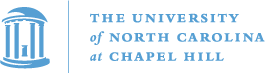



University Operator: (919) 962-2211 | © 2024 The University of North Carolina at Chapel Hill |