Designers: Dennis Cahill, Ockchul Kim, and Ross Warren
Client Coordinators: Julie Coats, PT, and Barbara Tapper, PT
INTRODUCTION
Julie is a three year old preschool student who enjoys music. She is non-verbal and not able to walk without assistance. She is working on independent ambulation skills with help from a Rifton Pacer gait training device. However, Julie does not enjoy her time using the trainer, and without the ability to communicate verbally, she shows her displeasure through grimaces and cries. In addition, she will only take steps with physical prompts, aided by her physical therapist or parent. When she hears music though, she instantly cheers up; smiling, laughing, and even taking a few unprompted steps.
The company that makes the Rifton gait trainer has a number of accessories designed to help children use its device. Accessories they call “prompts” limit the motion of the user, forcing specific leg placement. These may help Julie place her legs correctly as she uses her trainer, but they do nothing to motivate her. For this project, we developed an add-on device to the gait trainer that provides audio and visual feedback to motivate Julie to take steps. The device provides automatic feedback in response to movement and also has a manual feedback mode that can be initiated with a remote control. The physical therapist can adjust the trigger conditions, the stimulus duration per forward movement, the music files, the video files, and the volume.
STATEMENT OF IMPACT
When the final device was tested with the client, she proceeded to use her gait trainer for a full 15 minutes without much stopping and without any coaxing from her parents or the physical therapist. This is in stark contrast to her use of the trainer without the feedback from our device. This has continued for subsequent testing sessions. Her physical therapist stated, “I think your project is really going to help Julie!”
TECHNICAL DESCRIPTION
The device consists of an Android tablet computer, a mount to connect the tablet to the gait trainer, and a Bluetooth remote for manual triggering of the audio and visual feedback. We developed a custom application for the tablet to detect movement of the gait trainer and trigger the appropriate feedback.
We used an Asus Galaxy Nexus 7 for the Android tablet because it has all of the necessary hardware and software features necessary, including the latest version of Android operating system and Bluetooth capabilities for wireless communication with a remote control. The tablet has built in accelerometers to detect movement, and the capability to play music and videos. Furthermore, the client’s family and therapists can easily download and customize the music and videos through built-in Android apps, which have a user interface that is familiar to most people.
To connect the tablet to the gait trainer, we purchased commercially available mounts from Ram Mount. We positioned the tablet so that the screen is directly in front of the client but out of her reach, so that she does not try to touch the screen.
We developed a custom application called Shakey, and its user interface provides the parents or clinicians with control over various settings:
- Music Button: When pressed, the application will switch over to the Android music app, from which the songs can be chosen.
- Volume Slider: This slider will adjust the output volume.
- Manual/Auto radio buttons: This switches between manual or automatic modes. In automatic mode, the feedback will be triggered by the movement of the tablet. In manual mode, the feedback will be triggered by buttons on the tablet screen or on the Bluetooth remote
- Play Button: turn on the feedback (manual mode).
- Pause Button: pause feedback (both automatic and manual modes).
The user can also select the threshold level for how much movement will trigger the feedback, and the duration of feedback for each time the movement exceeds the threshold.
A Bluetooth remote (Satechi) communicates directly with the Shakey app. Using the remote, a physical therapist or parent can control some app settings, even while she is also aiding the client and too far away to reach the tablet. The remote gives her the ability to switch between automatic and manual modes, and turn the feedback on or off, and adjust the volume.
The total cost of this device is $360, including the cost of the Nexus 7 tablet.
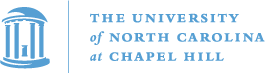



University Operator: (919) 962-2211 | © 2024 The University of North Carolina at Chapel Hill |