Designers: Andres Afanador, Laura Malone

Figure 1: SSS Timer with 4 minutes, 9 seconds remaining on task 1. The circular lights show the relative time remaining. The illuminated square shows the current task. Icons can be printed on transparencies and placed over the 8 squares to illustrate each of the tasks.
INTRODUCTION:
Our client has Cerebral Palsy and he has difficulty in following a sequence of steps. Most commercial timers are not accessible for him because the controls are difficult to access, and the indicator lights and sounds are difficult to see and hear. Also, the timers do not have displays large enough to be read by our client.
The Sight ’n Sound Shower Timer (SSS Timer) allows for greater independence in showering and other tasks. The SSS Timer is a multi-step programmable timer, designed to be interactive and made for children. With two modes—Shower and Non-Shower—the timer is versatile and allows for saved settings. Icons light up on the timer to instruct the user what task he should be completing. Designed for people with hearing and visual impairments, the timer utilizes bright lights and a customizable alarm to notify the user when time is up. It also uses large LED’s, a low frequency buzzer (more easily heard by our client), an LCD screen that displays the step and countdown time, and illuminating icons corresponding to each step.
SUMMARY OF IMPACT:
The client uses the timer about 3 times per week to keep on task. He uses it while showering, as well as for independent reading and mealtime. He mother comments that “the device is great. It is easy to use. The flashing lights and buzzer really engage him. The ‘GO’ button is perfect for him. He seems to really like the count down lights.” She was also pleased with the professionalism of the aesthetics of the device and the consideration placed in adapting it to the client’s preferences of color and style.
TECHNICAL DESCRIPTION:
The SSS Timer is housed in a 7 ¾” x 4” x 2” case with a white acrylic face and plastic sides and bottom. The acrylic face has milled sections of 0.05” thickness where each of the 13 LED lights can shine through. By locating the lights inside and having them shine through the face, the device has increased water resistance. In order to further increase water resistance, screening spline was used to seal the gap between the face and sides of the enclosure.
The SSS Timer is controlled by a PIC microcontroller (PIC16F876), programmed in C. A regulator (LP2957) controls the voltage output to the circuitry from 4 AA batteries. The PIC chip outputs to a LCD screen and 13 lights (SSP-LX6144D3SC). Located on the front face, the LCD screen displays the programming instructions and also counts down the time once the timer has been initialized. Five of the lights count down the last five minutes of each stage, situated vertically in the center of the front face; two are green, two are yellow, and one is red. The other 8 lights are used to indicate which step the user is on. Transparencies are attached to the face of the timer with icons and words that represent each task. These images light up from behind when the timer is on the corresponding step.
A low frequency buzzer sounds when the time reaches zero for each stage. To produce this sound, the PIC outputs a square wave to a speaker. In addition, when the timer reaches zero time, two blinking LED’s flash on the front of the SSS Timer.
The only button that the client needs to access is the “GO” button. This is used when time is up and the client wants to turn off the buzzer and blinking lights and advance to the next step. It is a piezo pushbutton located on the front face of the SSS Timer. Other buttons are used for programming the device by a parent or caregiver. Four SPST Switch Pushbuttons (RP3502MA) are located on the sides of the shower timer for programming use. Two black pushbuttons are used as UP and DOWN buttons, a red button is used as ENTER, and a red INTERRUPT button is used to add time during the timer countdown.
The cost of the SSS Timer was $289.71.
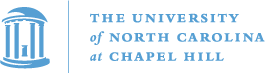

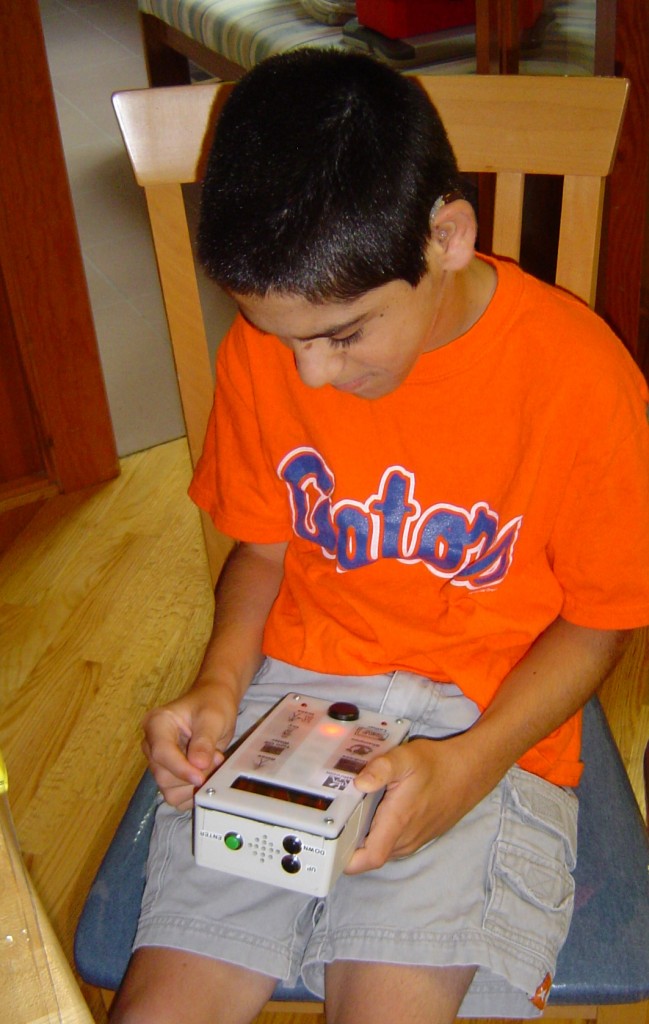
University Operator: (919) 962-2211 | © 2024 The University of North Carolina at Chapel Hill |