Designers: Randal Cole and Arielle Drummond
Client Coordinator: Diane Brauner, Orientation and Mobility Therapist
INTRODUCTION
Braille is an essential communication tool for people with visual impairments (VI). However, learning Braille is difficult – especially for preschool and elementary school children. Talking Dots was developed for two kindergarten girls with severe VI. The objective of Talking Dots was to develop an electronic Braille training device that improves on existing models by 1) providing exciting audio feedback and 2) reducing the need for constant instructor supervision. Secondary objectives include attempting to strengthen the user’s isolated finger movements.
SUMMARY OF IMPACT
Talking Dots is not only an instructional tool for teachers, but also functions as an independent learning tool for VI children. The audio feedback incorporates interesting animal sounds and captivating songs, which encourage the children and peak their interest. The clients’ orientation and mobility therapist remarked that “teaching Braille skills (reading and writing) to students requires boring, repetitive exercises in order to develop significant tactile sensitivity, spatial memory, isolated finger strength, and numerous other basic Braille skills. The Talking Dots Braille Trainer is the first exciting, motivating game that teaches VI students (and their families!) the Braille alphabet.” One client’s mother expressed an interest in using Talking Dots to learn Braille for herself. Initial trials have demonstrated enthusiastic use by both children and adults alike.
TECHNICAL DESCRIPTION
The six pushbuttons correspond to the six dots of a Braille cell (Figure 1). The pushbuttons begin in the reset state, where they are pressed down and flush with the surrounding surface. When the user presses and releases the pushbuttons, they pop up 1/8 inch so that they are raised like a Braille dot. To use the device, the student simultaneously presses a combination of the six buttons that corresponds to a Braille character. The device determines the related letter and plays back the corresponding prerecorded message. For example, if the configuration for the letter C (dots one and four) is pressed, then the message says, “C, cat, <meow>.”
The custom circuit design (Figure 2) is powered by a 9V DC battery source. The circuit includes a PIC 16F877 microcontroller (Microchip, Chandler, Arizona) programmed in C-language, an ISD4004 voice recorder chip (Windbond, San Jose, California), and an LM386 audio amplifier. A toggle switch allows the user to control hearing the letter and associated sound combination or just the letter independently. The volume is controlled by a potentiometer with audio taper connected through an audio amplifier to a speaker. An easy or hard toggle switch determines the degree of difficulty of the game. In the easy mode, users must press and release the combination of pushbuttons within a 500ms period; the difficult mode requires the user to press and release the buttons within 200ms. If simultaneous pressing does not occur, a message is played either indicating an incorrect entry (i.e. “represents no Braille letter”) or a message for another letter that was not intended. The instructor can record new messages to change the sounds associated with each letter. A library of audio messages is provided on a CD and the teacher or parent can connect the PC speaker output directly to the device.
FIGURE 2: Circuit Diagram
The six pushbuttons are mounted on two rectangular blocks that can rotate between two positions. In the vertical position, the 2 x 3 array of pushbuttons form the Braille cell. In the horizontal position, the row of six pushbuttons corresponds to the position of the keys on a typical commercial Braille keyboard. On the underside of the swing arms, the path for the wires was routed close to the pivot point of the swing arms and down through the base to the circuit box to enable the arms to swing out into the Braille writing position. This allows the arms to rotate with minimal tension on the wires.
A white laminate face was used to provide a smooth surface and easy recognition of pushbutton and switch positions for VI users. The speaker is front-mounted to give optimal sound. “Instructor only” controls are mounted on the back of the device; they include volume control, the easy or hard toggle switch, and the audio record switches. The power switch and the letter-only or letter-and-sound-combination switch are located on the side of the circuit box for easy accessibility.
The cost of this project is approximately $250.
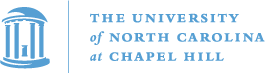



University Operator: (919) 962-2211 | © 2024 The University of North Carolina at Chapel Hill |