Designers: Jeremy Ackerman and Eric Tanalski
Client Coordinator: Edie Kahn, Occupational Therapist
INTRODUCTION
This device was designed for students who have difficulty in developing handwriting skills. A number of children have difficulty forming letters of uniform height that touch (or “bump”) the top and bottom lines without crossing them. This includes students both with and without a diagnosed disability. As a result, teachers and therapists in elementary schools devote a significant amount of time and energy to help children develop their eye-hand coordination for improved handwriting.
SUMMARY OF IMPACT
This device helps children develop handwriting skills more independently. It presents students with positive and/or negative stimulus that encourages them to accurately use the lines on the page. They can receive additional reward stimulus if they consistently perform well. The teacher or therapist can configure different combinations of visual and audible stimulation from the following choices: illuminate a smiley face, play music, play a recorded message (this can be re-recorded anytime), sound a buzzer, and flash a message on the LCD display. The student can develop better eye-hand coordination by repeating handwriting exercises independently using this device. As a result, their teachers and therapists can be free to do other tasks.
TECHNICAL DESCRIPTION
The device consists of two units: the tablet and an interface box, as shown in figure 1. The tablet is a Wacom Intuos 9 x 12 graphics tablet (Wacom Technology, Vancouver WA). It comes with a wireless ballpoint pen that does not contain a battery and has the look and feel of a standard ballpoint pen. The interface box acquires and analyzes the data from the tablet, presents the visual and audible stimulation for feedback to the student, and allows the teacher or therapist to change the device configuration. The box is connected to the tablet with a standard computer serial cable.
The Wacom graphics tablet has a slightly larger writing area than an 8 ½ x 11 inch piece of paper. The teacher or therapist places a standard piece of writing paper on the pad and calibrates the device by touching the pen to the top and bottom of the first and last writing spaces on the page. This is done on both the left and right side of the page. From this information, the device determines the orientation of the paper on the tablet, and the locations of the legal and illegal writing spaces as shown in figure 2.
The teacher then sets up which visual and audible stimuli will be used for positive and negative feedback to the student. This is done through a menu driven system in which the different options are presented on an LCD display, and the user chooses the desired option by pressing one of four switches. This versatility accommodates the preferences of different students. For example, one student likes the sound of the buzzer, so it is programmed to be a positive stimulus. However, other students do not like the sound of the buzzer, so the teacher can reprograms the device to make the buzzer a negative stimulus. Once the system is set up, it will start analyzing the student’s handwriting and presenting feedback. At any time, the teacher or therapist can press the “reward” button on the interface box, and if the student has been performing consistently well, they receive an extra reward stimulus. They can also program which stimuli to use for the reward.
The Wacom graphics tablet continuously streams data to the interface box. This data contains the x and y coordinates of the pen location, the amount of pressure that the user is applying to the tip of the pen, and the tilt angle of the pen. Currently, only the pen location and pressure information is used. A BasicX microcontroller (Netmedia, Tucson AZ, www.basicx.com) collects this data continuously and determines whether the user is currently writing properly between the lines (the Basic X is similar to the Basic Stamp but more powerful). This information is then sent to a second BasicX microcontroller, which activates the appropriate positive or negative feedback.
The interface box prototype costs approximately $200. The Wacom graphics tablet and inking pen retails for $540, although it was obtained from the company at a significant discount for this project. With the versatility of this device and the power of microcontrollers, other features may be added in the future to provide more sophisticated evaluation of the student’s handwriting.
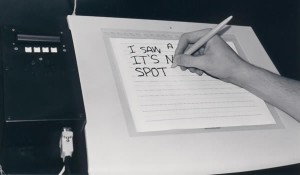
Figure 1: Photograph of the prototype device. The interface box is to the left and the LCD display, programmable menu switches, and LCD stimuli are visible.
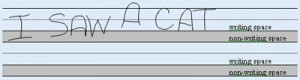
Figure 2: Writing spaces and non-writing spaces. While the student is writing in a writing space the positive feedback is active, while in the non-writing spaces, the negative feedback is active. The ratio of cumulative time spent in the non-writing spaces to that spent in the writing spaces is used to determine if the reward can be activated.
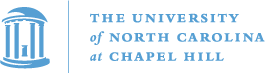

University Operator: (919) 962-2211 | © 2024 The University of North Carolina at Chapel Hill |